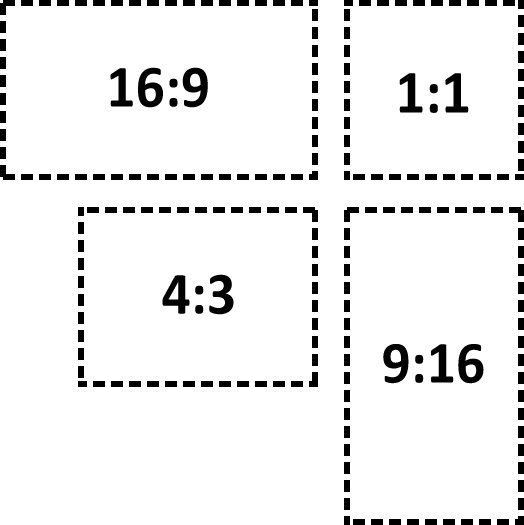Quick Guide to 2D/3D Formats
- Boris Fomin
- Aug 6, 2024
- 2 min read
2D Formats:
JPEG/PNG: These are standard formats for images and are widely used for product catalogues, marketing materials, and online stores. JPEGs are great for compressing images without significant quality loss, while PNGs are ideal for images that require transparency.

SVG: This vector format is best for scalable graphics like logos or icons, as it maintains quality regardless of size. SVGs are commonly used for web applications where resizing without losing clarity is essential.

GIF: Used for simple animations, GIFs can be effective for short, looping visual content, such as highlighting a product feature in a fun, engaging way.
3D Formats:
OBJ/FBX: These formats are widely used in 3D modeling and animation software. OBJ is popular for static models, while FBX supports both geometry and animation, making it suitable for more complex projects, including product animations.

STP: Also known as STEP (Standard for the Exchange of Product Data), this format is commonly used in CAD (Computer-Aided Design) environments. STP files are particularly useful in engineering and manufacturing because they store 3D data in a standardized format, ensuring compatibility between different software platforms and precise accuracy in complex designs.

STL: Common in 3D printing, STL files contain surface geometry but lack color and texture information. They are used when precise measurements and shapes are critical, such as in prototyping.
VR/AR Formats: For immersive experiences, VR (Virtual Reality) and AR (Augmented Reality) use formats like USDZ or glTF, allowing users to interact with products in a simulated or real-world environment.
When to Apply Each Format:
Static Visuals: For brochures, websites, and other traditional marketing materials, 2D formats like JPEG and PNG work best. If you're creating visuals for print, ensure your JPEGs are in CMYK colour mode to maintain colour accuracy. These formats are easy to use and display well across different platforms.
Web and Digital Use: For online content such as websites, social media, and digital ads, formats like PNG or SVG are ideal. PNGs are great for images with transparency, while SVGs are perfect for scalable graphics like logos, as they maintain quality at any size.
3D Product Files: If you're working with product engineers or manufacturers, they should have access to 3D files, which typically come in the following formats. These formats can also be used for rendering the product:
STL: Often used for 3D printing, focusing on precise shapes and measurements.
STEP (.STP): A standard format for sharing detailed 3D models across different platforms, ensuring accuracy and compatibility.
FBX: Ideal for complex 3D models, including those that involve animations or intricate details.
OBJ: A widely used format for 3D models that is popular for its simplicity and broad support across various 3D applications.